How to Find & Compare File Differences Side-By-Side with BBEdit for Mac
Need to compare two files side-by-side for differences? BBEdit for Mac makes finding and identifying file differences extremely easy with any compatible text format. This is a great solution for developers, programmers, writers, or anyone else who works with code, scripts, or plain text documents frequently and wants an easy way to check for differences in two text files while staying in the familiar GUI.


Need to compare two files side-by-side for differences? BBEdit for Mac makes finding and identifying file differences extremely easy with any compatible text format. This is a great solution for developers, programmers, writers, or anyone else who works with code, scripts, or plain text documents frequently and wants an easy way to check for differences in two text files while staying in the familiar GUI.
As already mentioned, we’ll be using BBEdit for this purpose. BBEdit is a fantastic text editor for Mac that is free to download and use with a slightly limited feature-set – though it’s still more feature rich than TextWrangler – and $50 to gain the entire apps feature suite. For our purposes here of finding and comparing differences in two files, the free version of BBEdit will get the job done. BBEdit is a Mac classic that has been around since long before Mac OS X even existed, and it’s one of the most powerful, fastest, and feature rich text editors you can get for the Mac.
Finding & Comparing Differences in Text Files with BBEdit
- Get BBEdit from the developer Barebones here (simple version is free) and install it as usual Open BBEdit if you have not done so already, then pull down the “Search” menu and choose “Find Differences”
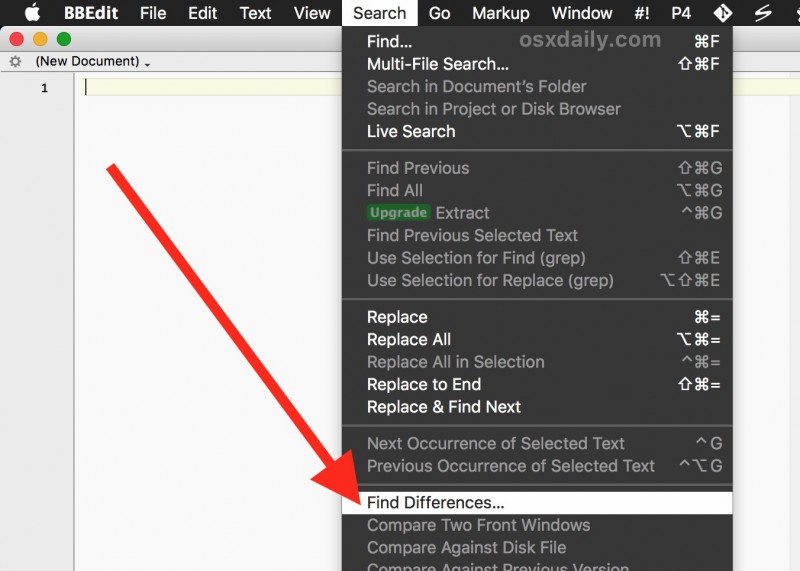
Click the file buttons next to “Left” and select the first document to compare, and then click the file button next to “Right” and select the second document you want to compare the first two, then click the “Compare” button *
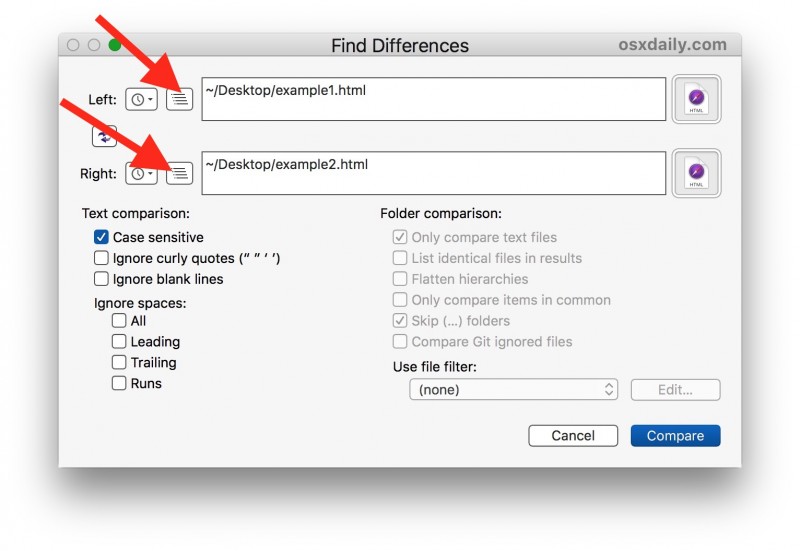
Browse through the differences between the two files, they will be highlighted as you work through the document, with a full list of differences at the bottom of the window
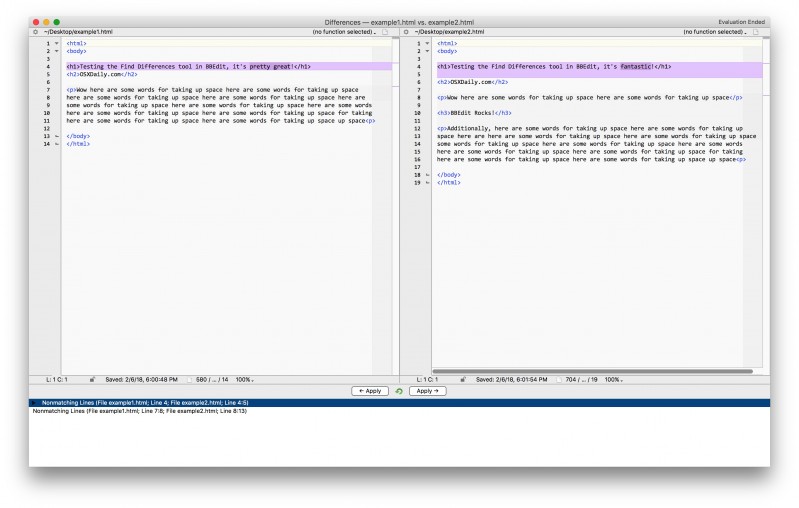
Optionally, choose to “Apply” the differences one direction or another by clicking the “Apply” buttons with the appropriate arrow (left or right) near the bottom of the BBEdit Differences window
* Note you can also drag and drop text files into the Find Differences window if you’d prefer to place files into BBEdit to compare that way.
You can compare differences in any compatible text files side-by-side with BBEdit using this approach.
If you don’t want to use BBEdit for whatever reason, perhaps because you’re unable to download or install an app onto the Mac, you can use the command line diff tool to compare files as described here as well, or FileMerge, or if you use git than “git diff FileName.txt” works as well. Those options work best with code, scripts, and plain text, however, and if you’re looking to compare copies of rich text formatted items created in Pages or Microsoft Office than you’d likely want to use this method to compare versions of Word documents with Microsoft Word, which works with any .doc or .docx file (and recall that you can save or convert Pages documents to Word if need be beforehand).
Do you know of another approach to find differences in text files and compare them? Share in the comments below!
